Credential Marketplace
The Credential Marketplace is the go-to place for verifiers to find trusted sources for specific credentials related to their business cases. With an ever-growing set of options, verifiers can compare and choose from a variety of credential providers and select the most suitable ones for their needs.
It also offers an environment for issuers to display the credentials they are offering and demonstrate to the community how their credentials can solve business cases.
The marketplace is convenient for all the players in the self-sovereign identity environment: it is trustworthy for the verifier as it provides a curated set of trusted issuers and brings potential new customers for issuers.
The Credential Marketplace provides visibility for everyone involved in the decentralized identity business, be they an issuer, verifier, wallet provider, trust network, or system integrator, The ecosystem page, coming together with Marketplace, gathers all those participants and presents a comprehensive description of their businesses.
Credential Marketplace Walkthrough
Aside from this article, you can always watch the video below where we present the Credential Marketplace's main features in practice.
What one can do in the Credential Marketplace
| Verifier | Issuer |
|---|---|
| Find credentials for specific use cases. | Register organizations in the credential marketplace. |
| Have a way of contacting trusted issuers. | Add, edit and remove credentials from their storefront. |
| Compare options for credentials and issuers. | Display contact information. |
How does it work for Issuers?
Issuers can apply to register their organizations within the marketplace. Upon successful application, the issuer will have access to the issuer portal, where they can set up their company contact information and add credentials that they issue. They will then launch their credential storefront, which will be visible to everyone.
How does it work for Verifiers?
Verifiers have a carefully selected range of issuers and their credentials at their disposal, which might serve as an enforcement for the trust between the Issuer and the Verifier. They can contact those issuers to sign contracts.
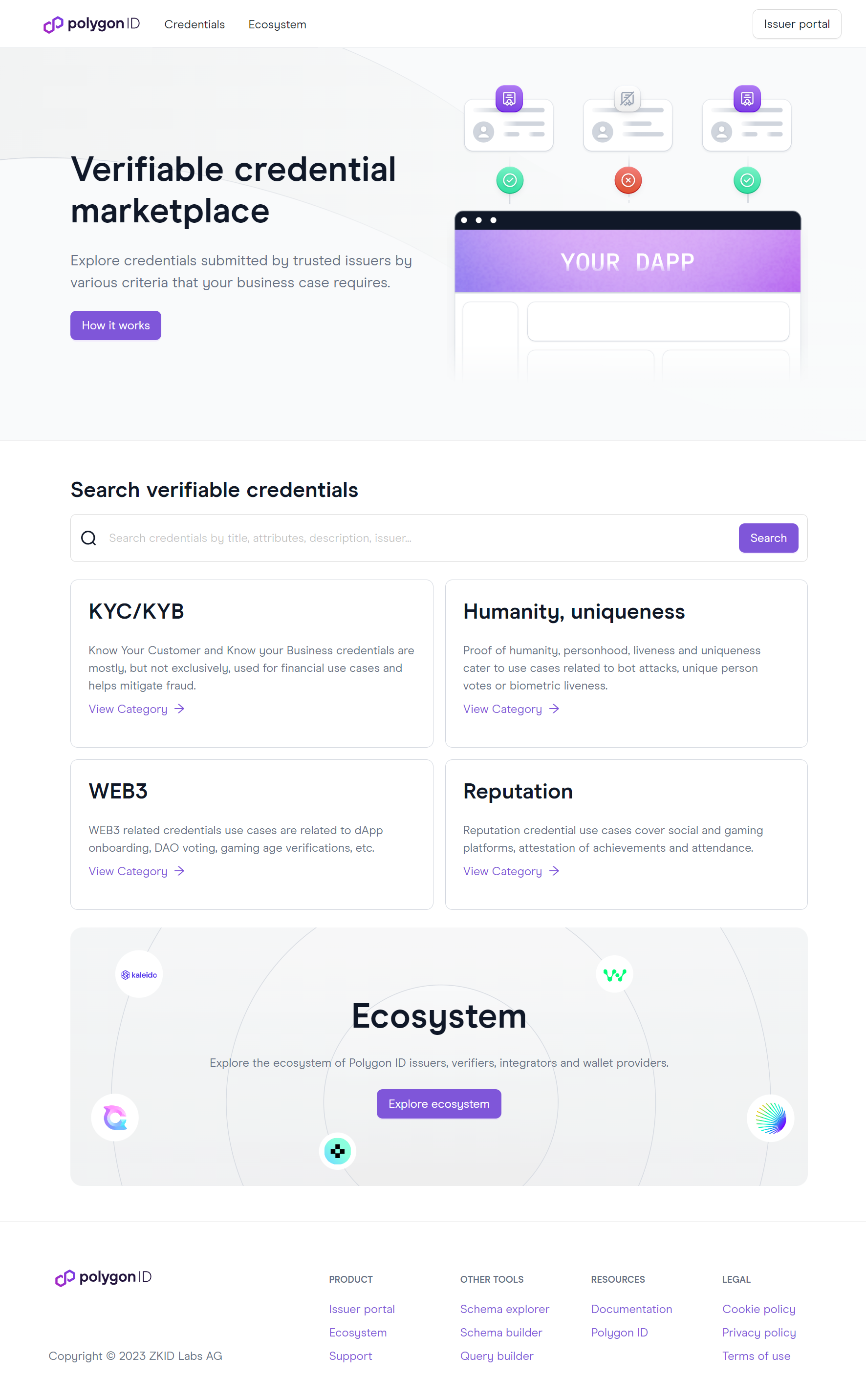
Credentials
Searching for credentials on the Credential Marketplace by using a comprehensive filter, where users can consider the major categories, pricing, data storage options, credential proof type, compliance and many other features.
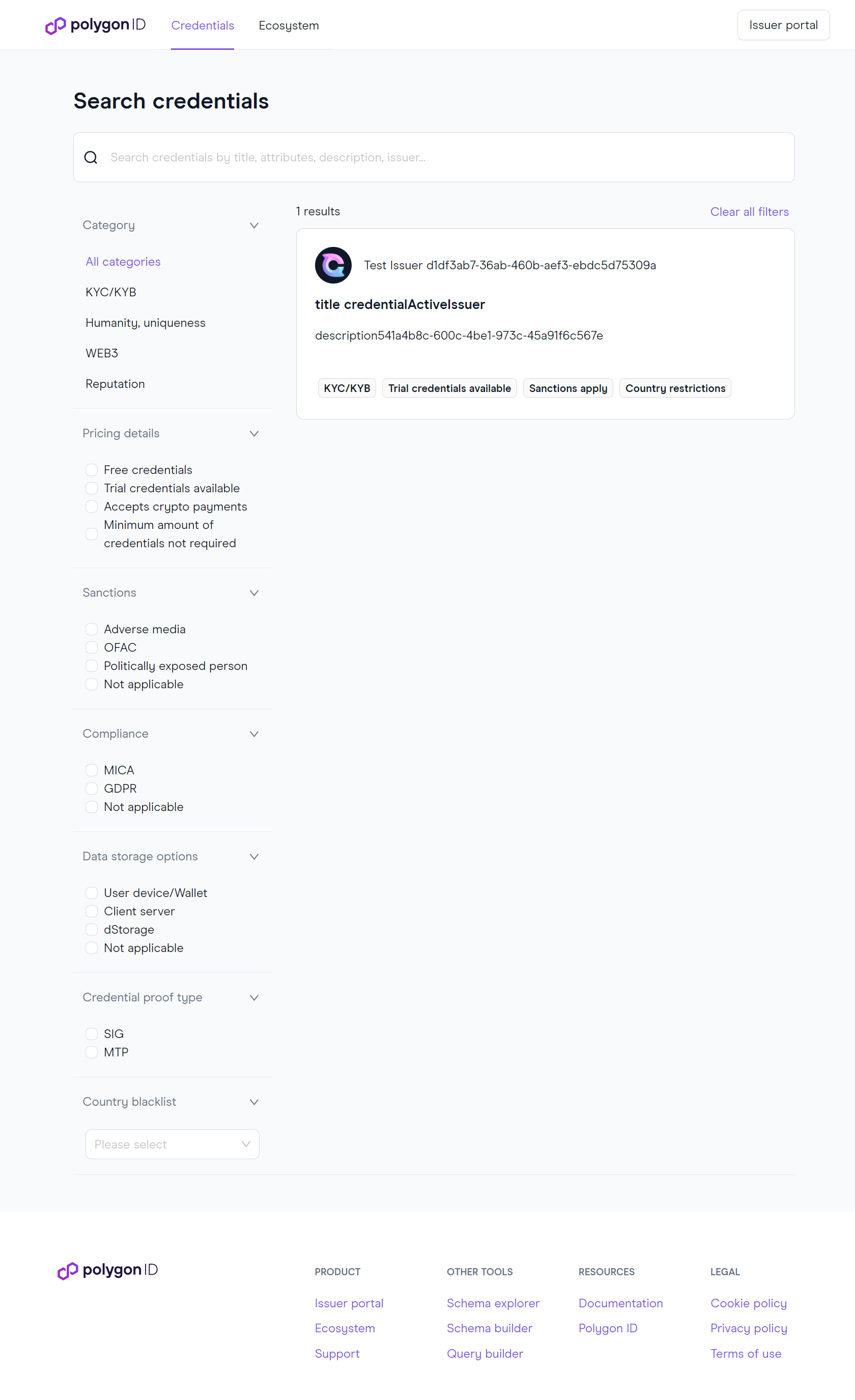
Ecosystem
The Ecosystem page shows all the projects involved in the Polygon ID environment, be they verifiers, credential providers, or other organizations from the SSI industry. Those are organizations that really stand out with their solutions for the Digital Identity challenge by leveraging at least one of Polygon ID’s tools and products.
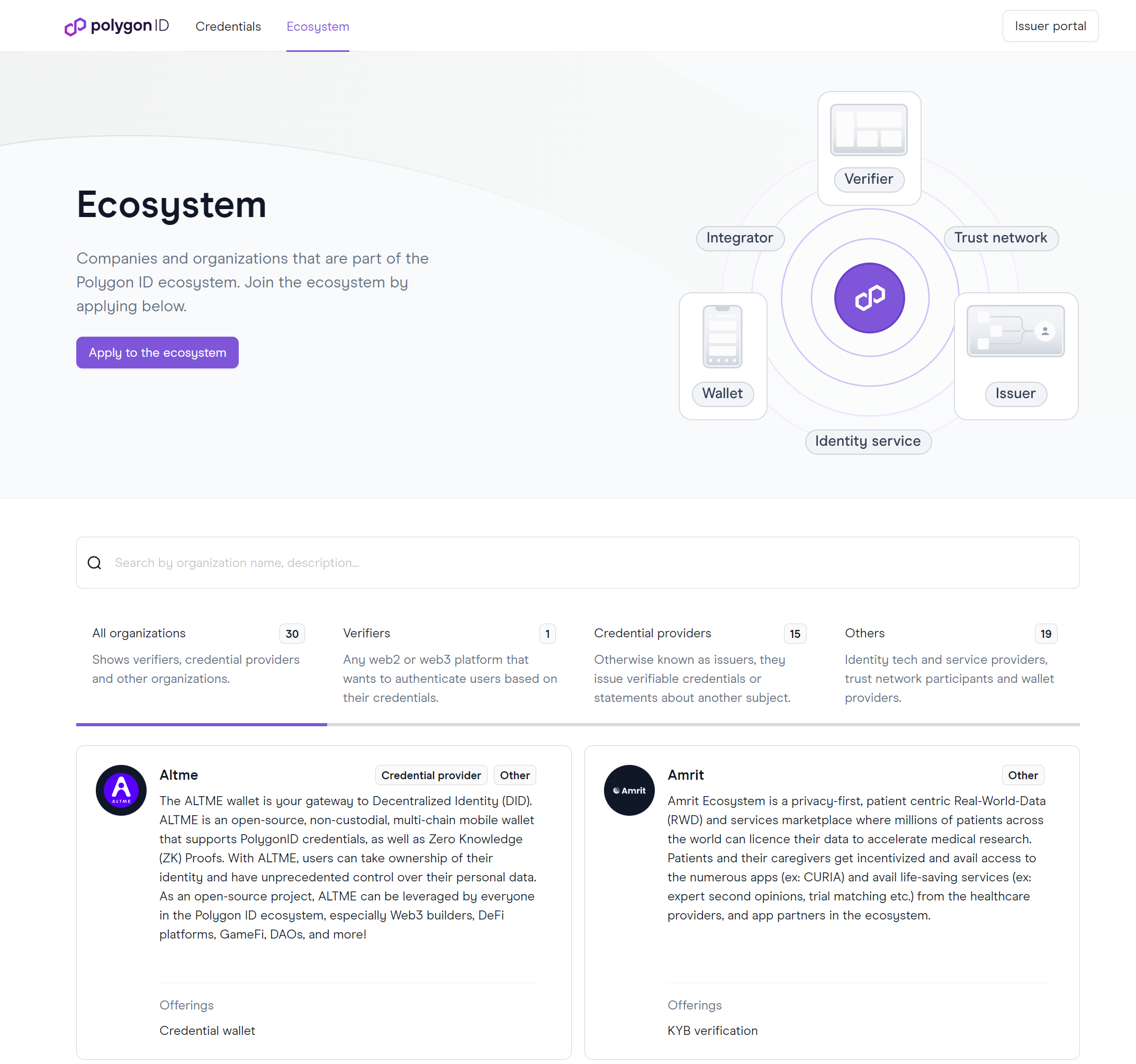
Issuer Portal
The Issuer Portal is the go-to place for every credential provider who wants to join the Polygon ID ecosystem by issuing credentials and thus acting as the trust-provider entity in the digital identity industry.
This is the place where Issuers register their organization, by filling up a form with their identification:
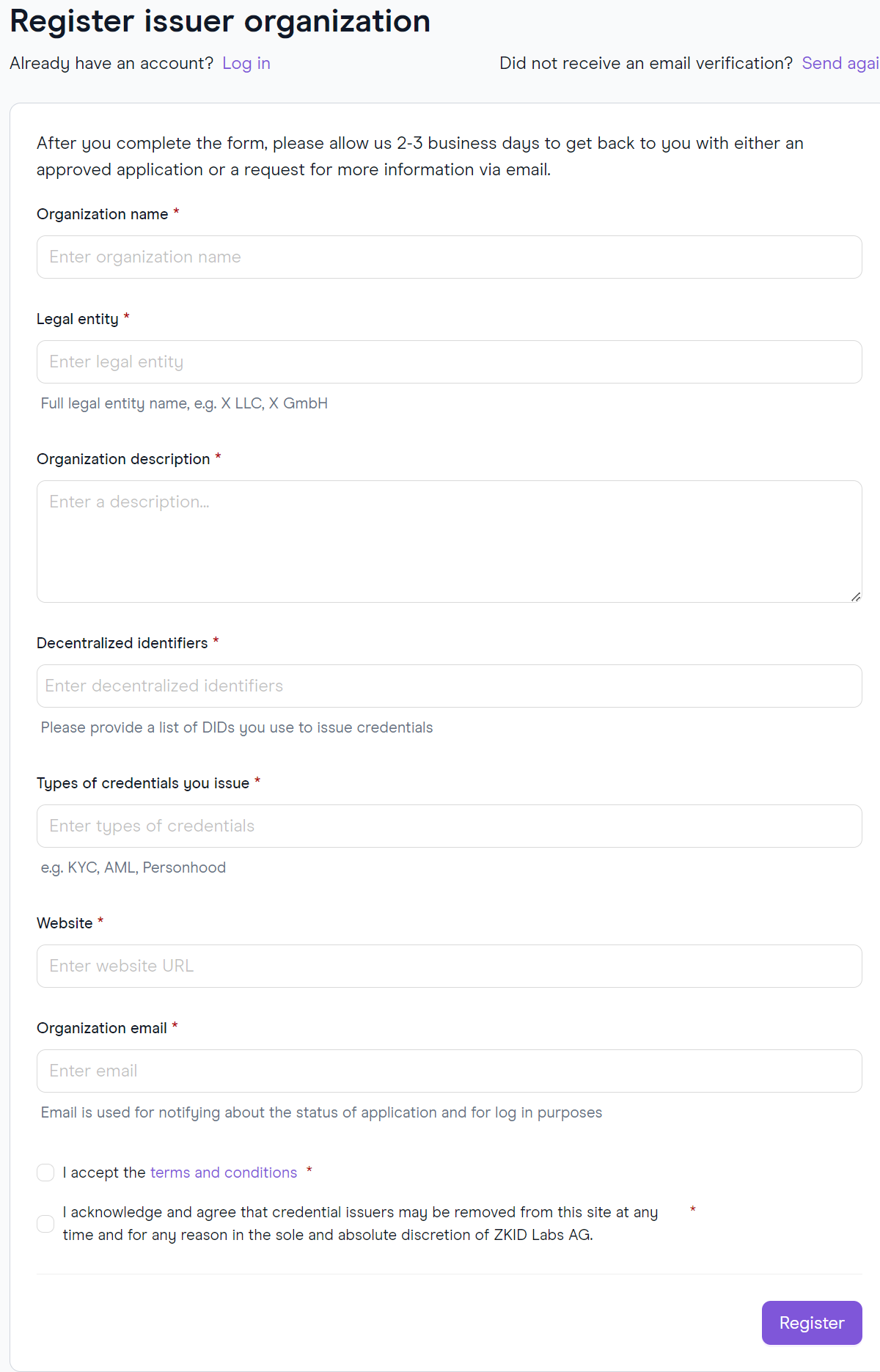
It is important to note that this is an application process, which means that the Polygon ID team reviews all applications and replies to them within 2-3 business days.
Managing Credentials
With all set up, Issuers can add, edit and list new credentials and also display them on their credential store.
Adding credentials involves setting all of its characteristics, such as general information, pricing details and specific credential features.
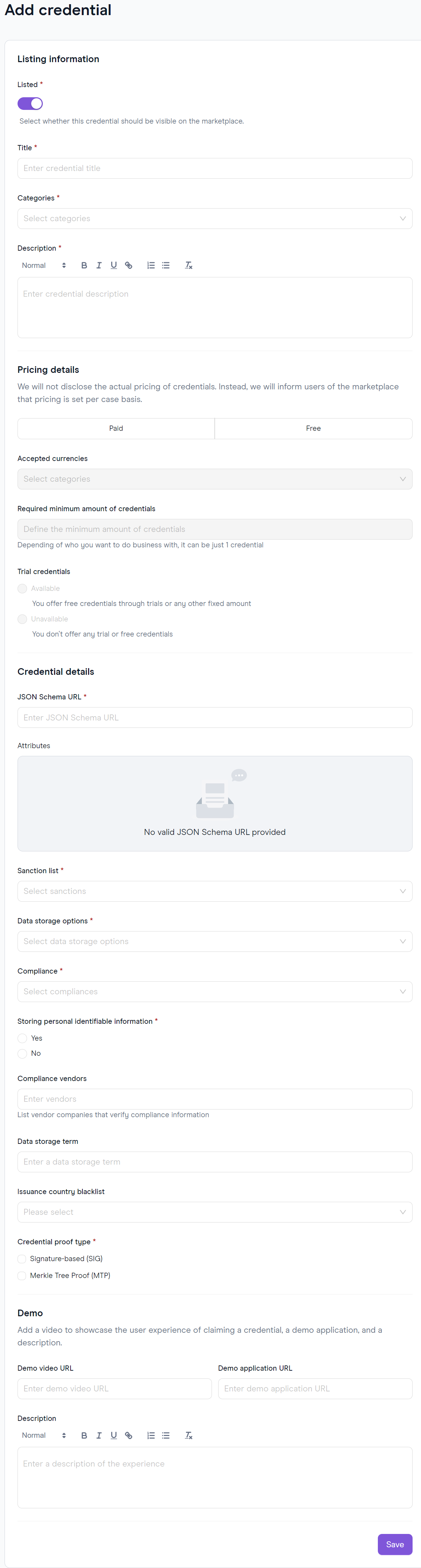
As one of its first settings, you can decide whether the new credential should be visible or not in the marketplace.
Setting up contact information
It is crucial for the credential provider to display relevant information for their prospective users. Having filled up the contact information form, the issuer will have a comprehensive public profile, which will be useful for verifiers and other actors to be in contact and request more information about their offering. It is important to note that there are a few mandatory fields, such as Organization logo, name, description, DIDs, email and website.
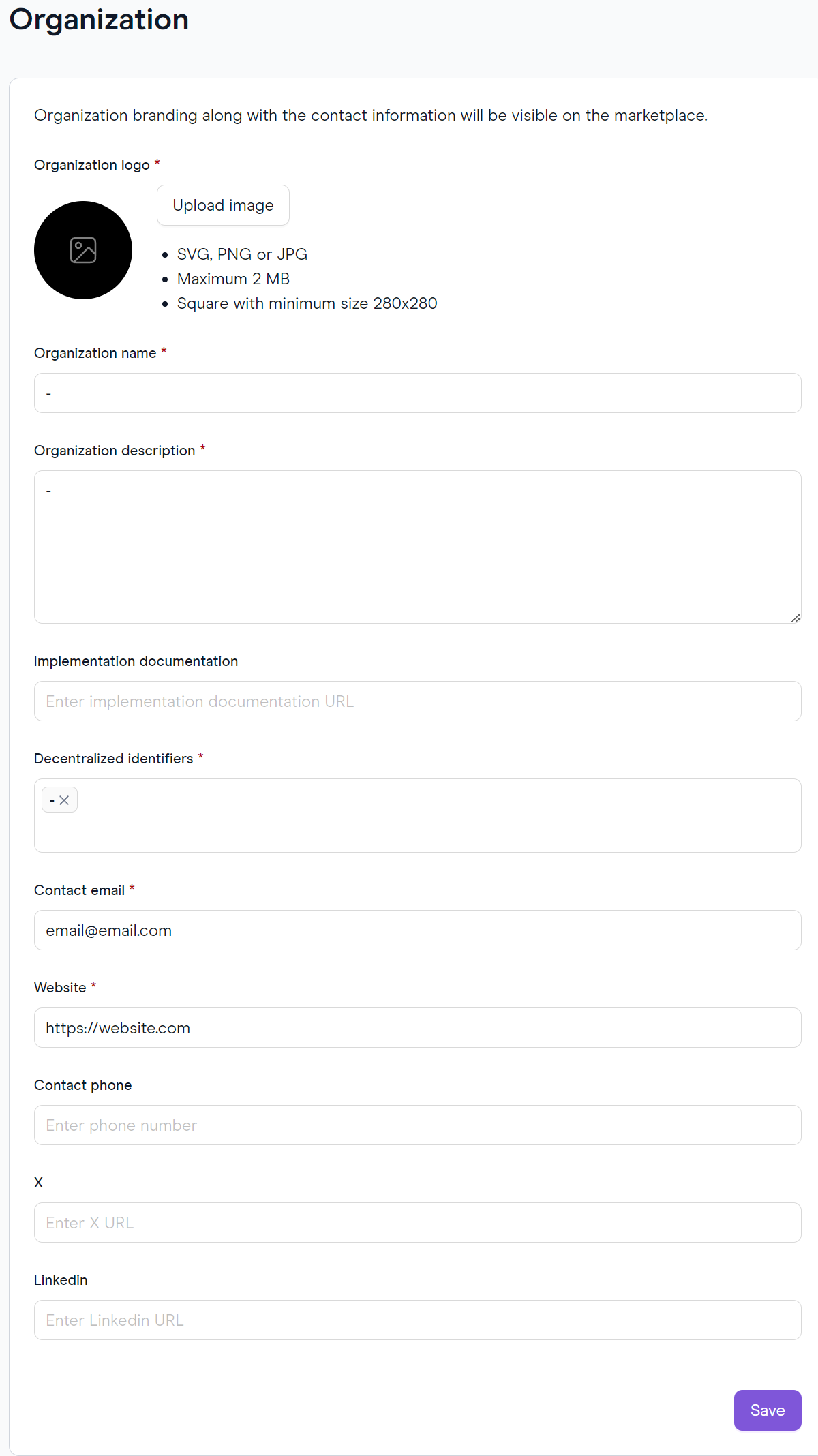
Launching credential store
Before the credential store goes live, credential providers need to perform 2 tasks:
- Fill up all mandatory fields from the Contact Information form, as seen above.
- Add at least 1 credential to initialize the store.
Taking the store offline
Issuers can make their stores temporarily private without actually removing them. This is useful when they want to rework their offering or omit their credentials for the moment without deleting them.